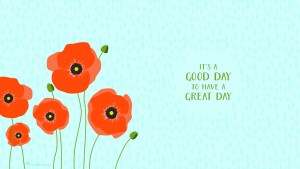Hello!
I hope you find helpful information here to support the topics I am teaching in Science. If you have further questions, email me: mpotts@laveeneld.org.
Important Info:
- All information about assignments, topics, and instruction can be found on Google Classroom.
- To access this, you will need to log in with your Google account. This includes the student username followed by @stu.laveeneld.org
- Parents: Make sure to save your child’s2 username/email and password. You will be able to log in as them to provide better accountability for your child.
- You will find all lessons listed under the “Classwork” tab of Google Classroom. You can navigate assignments by looking through the topics, which are labeled by date. For example, if you want to check the lesson/assignment for 8/27/202, you would:
- Log in as the student to Google Classroom.
- Find Ms. Potts’ Science Class
- Click the “Classwork” tab
- Locate the topic listed as “Thursday 8/27/2021”
- Review the materials listed there to complete the task.
- Important Announcements can be found in the Announcements section on Google Classroom.
- Students can communicate with their teacher by adding a comment on assignments. This will send me an email alert. Students can also email me directly.