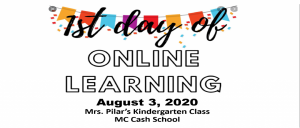Hello Families:
I am reaching out to all my students and their families to provide some information on what to expect throughout our closure. Schools are expected to be closed through March 27. Please take a moment to read the following information. Please respond that you have read it so I know that it reached you.
Academics and Educational Resources:
Teachers have been working to develop lessons and resources that you can work on at home with your children. In addition to all curriculum materials being available online, we have developed an Online Resources website, where you can find various resources to help your child keep up with academics. This can be found under the “Students” tab on our district website, www.LaveenSchools.org.
Please remember that your child will need to log in to our curriculum platforms in order to access the material. If you do not have your child’s login information, please contact me and I can provide it to you. One single sign-on through Google gives students access to all of our digital curriculum programs Watch this video for details on logging in.
Please be aware that all Laveen schools have strict internet filtering when a student connects from our server. Once you use your personal device, this filter is not available. Please monitor your child’s internet usage as they will be able to explore whatever sites your home computer allows. Be sure to watch this informational video, also on the website, for parents on how to filter home internet, Internet Filters to Keep Kids Safe Online
Internet Connectivity
If you do not have wi-fi or are unable to access the internet at home, Cox Communications is offering one free month of internet access to qualifying low-income families through their Connect2Compete program. T-Mobile is also offering an EmpowerED data plan.
Free Meals for Children
Despite school closures, Laveen schools are providing free breakfast and lunch to all children. Families may visit any Laveen school (except Vista) for a grab & go bag. Breakfast is available from 7:30 a.m. to 9:30 a.m. and lunch is available from 11:00 a.m. to 1:00 p.m. Monday- Friday.
Children must be present to take a meal. Adult meals are not available. Families do not need to register for meals and there are no income requirements. Children do not need to be Laveen students. The district plans to expand this service to off-site locations in the coming days.
Child Care:
We know that some parents cannot work without childcare. For families needing this service, Laveen’s Kids Club will operate a day camp program that provides structured activities in a safe, supervised environment for children in grades preschool – 6th. This will take place at two locations, Desert Meadows and Paseo Pointe. The cost is $35 a day or $120 per week (preschool is $125 per week). A three-day plan is also available. The hours are 6:30 a.m. to 6:00 p.m. Our Kids Club staff is cognizant of the importance of a clean environment and incorporates cleaning with a bleach solution as part of their regular protocol. Children and staff showing any signs of illness will be sent home. Please visit our Kids Club page for details.